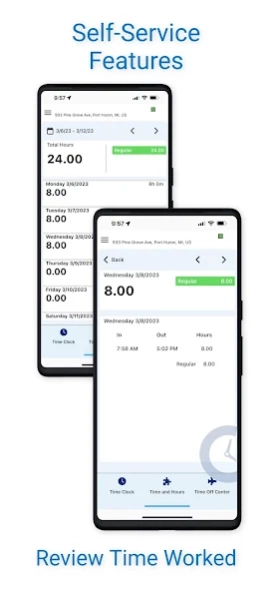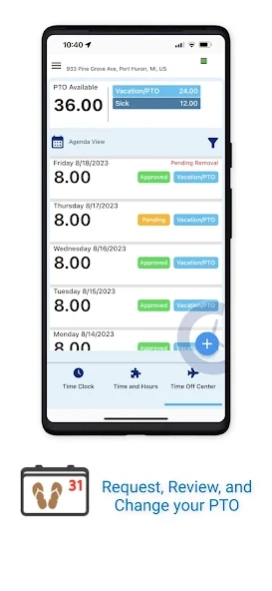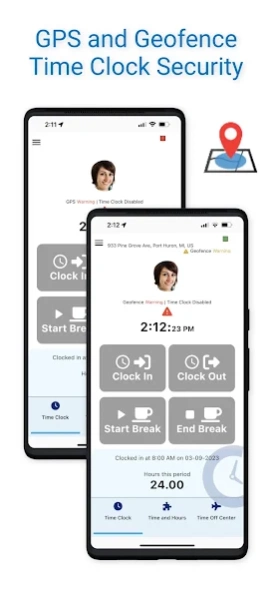TimeTrakGO Employee Time Clock 1.0.86
Free Version
Publisher Description
TimeTrakGO Employee Time Clock - Simple employee time tracking app for use with TimeTrakGO.
Are you tired of manually tracking employee time and attendance? Our Employee Time Clock app simplifies attendance tracking, saving you time and effort. With our app, your employees can clock in and out easily, view their hours worked, and request time off, all from their smartphones.
Our app is equipped with a geofence feature, which ensures that employees can only clock in and out when they are within the designated work area. This helps prevent time theft and ensures that employees are actually working when they clock in.
In addition to geofencing, our app also offers employee self-service. This allows employees to view their time cards, request time off, and check their hours worked, all from their smartphones. This eliminates the need for employees to constantly ask their managers for punch details or PTO balances and allows managers to focus on other tasks.
Our app also features vacation request capabilities. Employees can easily request time off, and managers can quickly approve or deny requests, all within the app. This ensures that managers are aware of employee availability and can schedule accordingly.
With our Employee Time Clock app, you'll never have to worry about attendance tracking again. Try it out today and see how it can simplify your workload.
TimeTrakGO Key Features:
• Graphical employee time cards
• Easy time card editing in single-user or group edit mode
• Time off requests and approvals
• Scheduling
• Projected hours
• Automatic Overtime calculation
• GPS location tagging and map report to know where employees are clocking from
• Device authorization
• Clocked or automatic break deduction
• Track holiday, vacation/PTO, and sick hours
• Export report data via Excel or PDF
• Supports weekly, bi-weekly, monthly, or semi-monthly pay periods
Customer Support:
We’re positive, energetic people who are serious about creating a user experience for our customers that’s unlike any time-tracking software you’ve ever used. Simplicity is the key to our happiness, and we want it to be yours. Support and setup assistance is available.
Phone: 888-321-9922
Email: help@timetrakgo.com
About TimeTrakGO Employee Time Clock
TimeTrakGO Employee Time Clock is a free app for Android published in the PIMS & Calendars list of apps, part of Business.
The company that develops TimeTrakGO Employee Time Clock is TimeTrak Systems. The latest version released by its developer is 1.0.86.
To install TimeTrakGO Employee Time Clock on your Android device, just click the green Continue To App button above to start the installation process. The app is listed on our website since 2023-10-31 and was downloaded 1 times. We have already checked if the download link is safe, however for your own protection we recommend that you scan the downloaded app with your antivirus. Your antivirus may detect the TimeTrakGO Employee Time Clock as malware as malware if the download link to com.timetrakgo.timetrakgomobile is broken.
How to install TimeTrakGO Employee Time Clock on your Android device:
- Click on the Continue To App button on our website. This will redirect you to Google Play.
- Once the TimeTrakGO Employee Time Clock is shown in the Google Play listing of your Android device, you can start its download and installation. Tap on the Install button located below the search bar and to the right of the app icon.
- A pop-up window with the permissions required by TimeTrakGO Employee Time Clock will be shown. Click on Accept to continue the process.
- TimeTrakGO Employee Time Clock will be downloaded onto your device, displaying a progress. Once the download completes, the installation will start and you'll get a notification after the installation is finished.